There are several ways to have people join your live session.
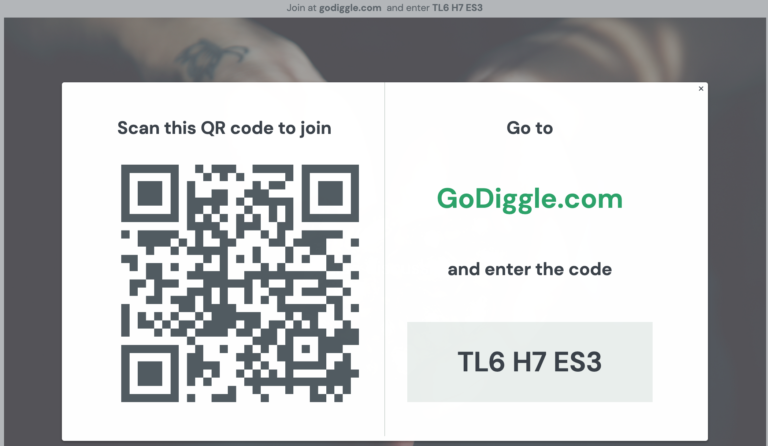
When you start your presentation, a QR code is automatically displayed, together with a log-in code.
Depending on their device, people use the camera to scan the QR code or log in to godiggle.com.
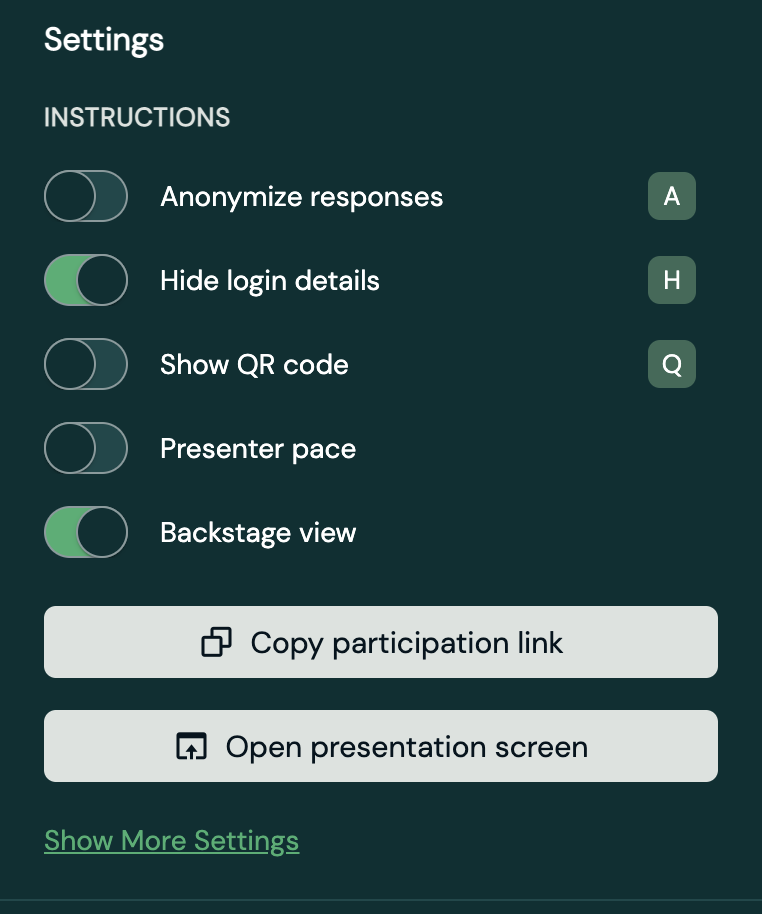
You can copy the participation link from the menu during your presentation in either Backstage or full-screen view.
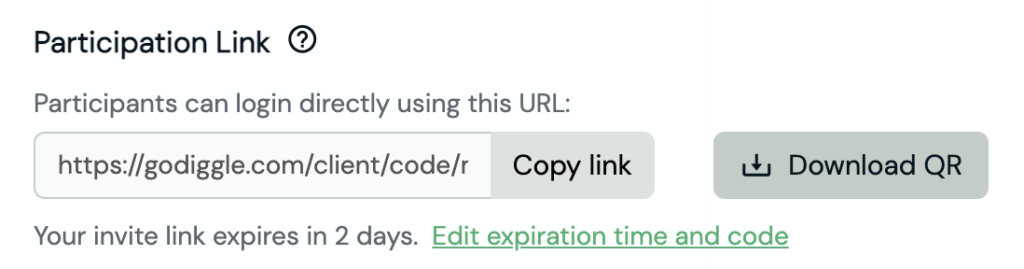
You can also copy a link or download a QR code from the Invite modal and distribute that to your participants.
This is something you would typically do sometime before your presentation, training, or workshop begins.