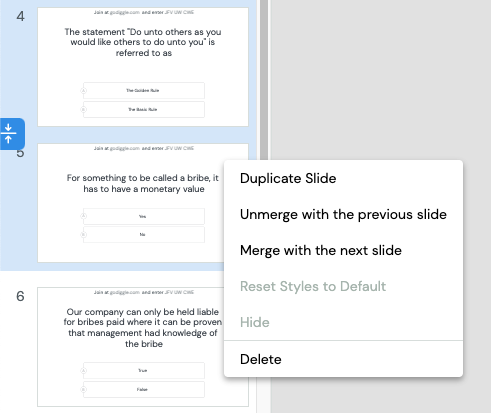Merged slides are a hybrid between the two main navigation modes when presenting: Presenter- and audience pace.
Participants are allowed to navigate at their own pace between merged slides, even if the main setting is Presenter pace.
You can merge slides in both Builder (creating your Diggle) and during your presentation.
Right-click a slide and select merge with the next or previous slide.
This is very useful when you have people or groups working on more than one question within a fixed timeframe, but the time they spend on each is up to them.
Like in a typical workshop, participants will spend more time on some questions than others but still have a total amount of time to finish.