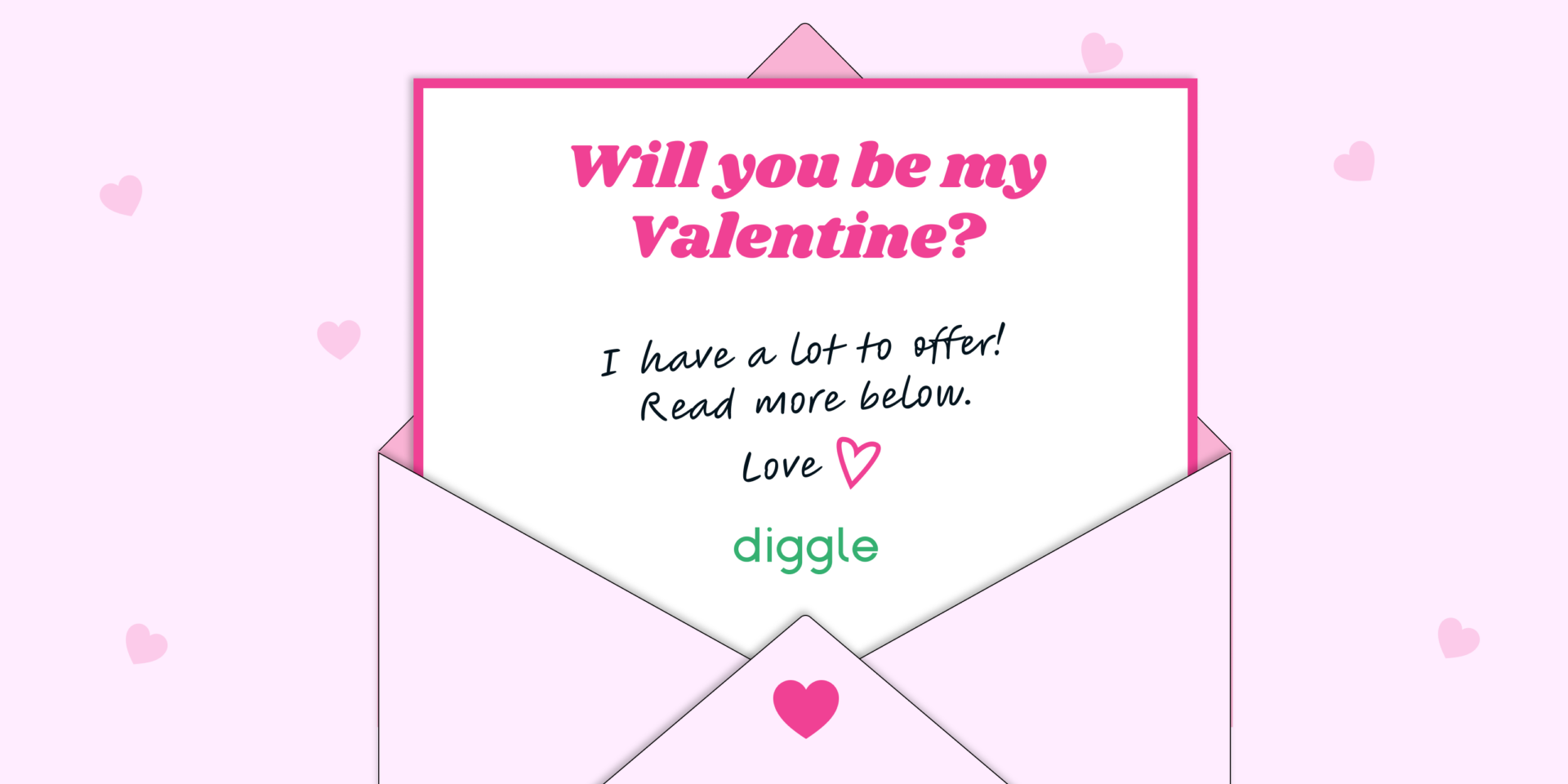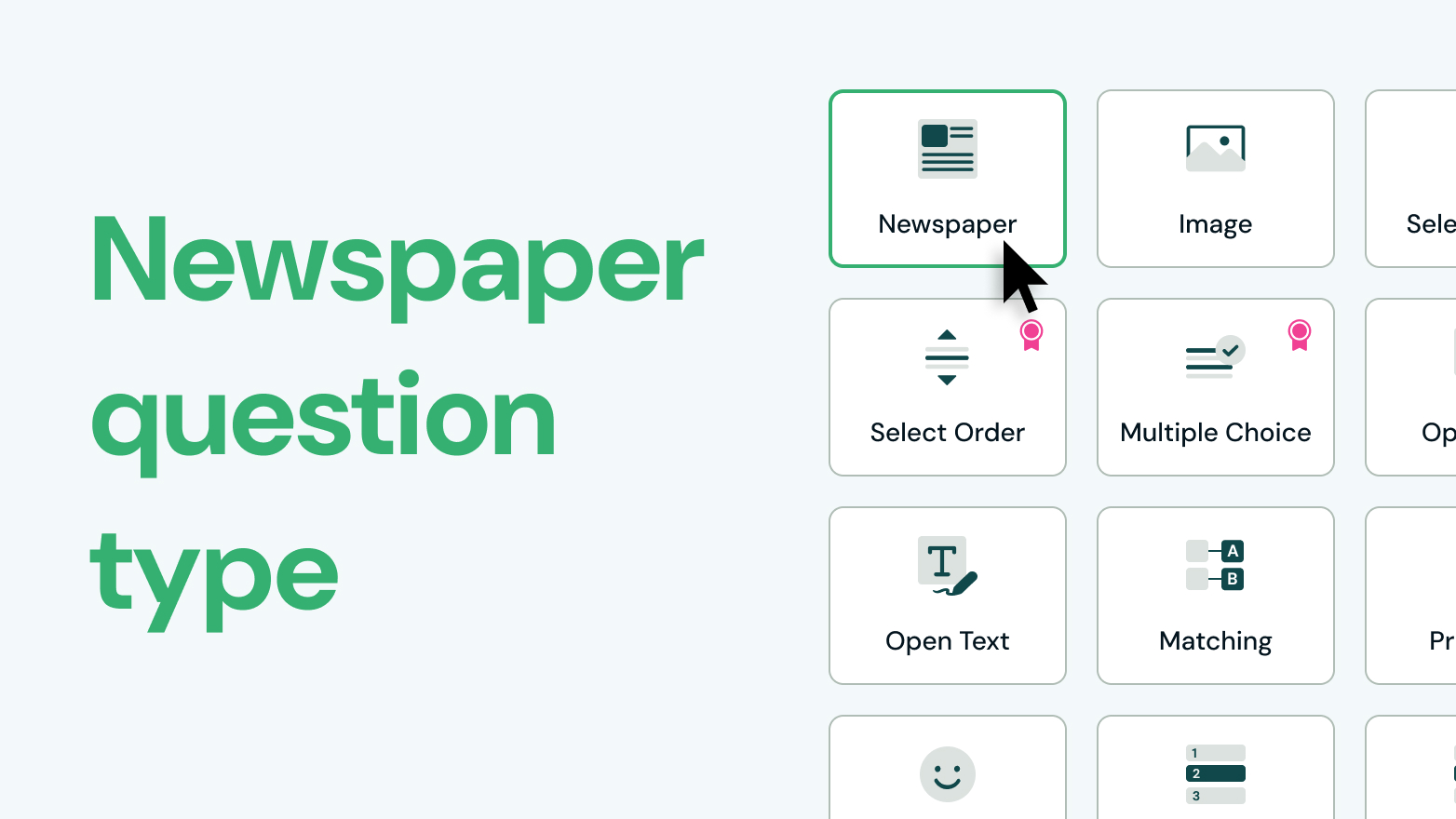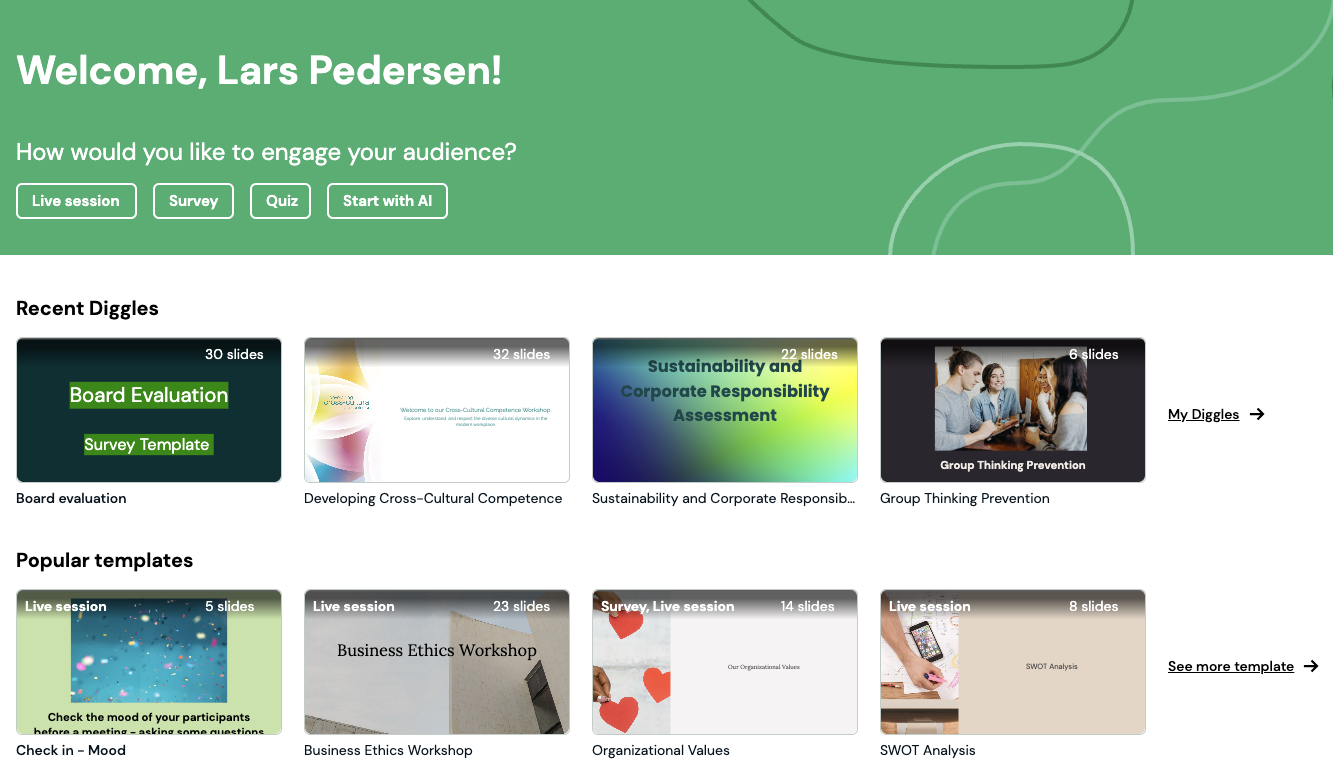I’m Diggle – your fun, smart, and interactive learning companion. Whether you’re looking for something lighthearted or a serious commitment (to structured learning, of course), I’ve got you covered. Here’s why I’d be your perfect Valentine:
Elevate learning and engagement with Diggle’s enhanced quiz functionality

Diggle’s quiz feature just got a major upgrade, bringing new possibilities for interactive learning, team engagement, and skill assessment. Whether you’re looking to spark friendly competition, deliver serious skill tests, or bring energy to team check-ins, Diggle’s updated quiz tools bring a fresh, flexible approach to both live and remote learning.
A quiz experience tailored to any setting

Engage your audience in real-time or at their own pace
Quizzes can now be run live to build excitement or as self-paced experiences to support remote learning and flexible participation. From training sessions to standalone quizzes, each setup can be fine-tuned to match your specific needs, making learning accessible and enjoyable for everyone, wherever they are.
Measure skills with permission
Turn quizzes into more than just fun challenges. With the Passing Grade feature, you can track knowledge acquisition, measure specific competencies, and help participants achieve concrete learning objectives. This feature enables quizzes to double as skill assessments, providing instant feedback that reinforces understanding and guides further development.
All-in-one learning sessions with mixed content
In Diggle, quizzes are just one part of the story. A quiz can seamlessly blend into a broader session with other types of content, like videos, images, discussion prompts, and more. This flexibility transforms Diggle into a true learning ecosystem, where quizzes complement other activities to create a dynamic, multifaceted experience tailored to your session goals.
Key features at a glance
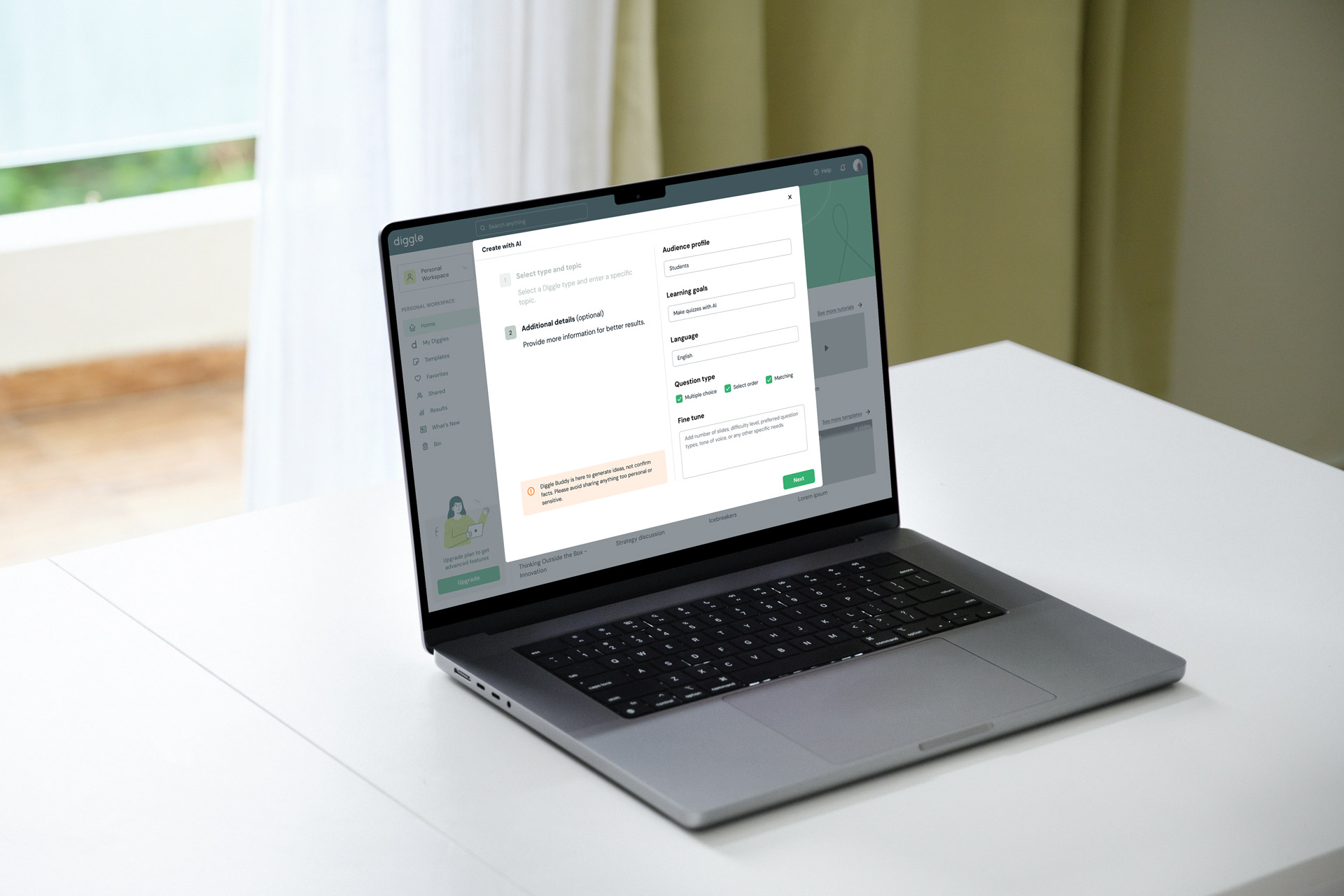
AI-assisted quiz creation
Our new AI tools make quiz creation easier and faster. Craft meaningful questions in seconds with AI-assisted suggestions that ensure quizzes are as engaging as they are effective. From crafting multiple-choice questions to filling in content that resonates with your audience, Diggle’s AI keeps the creative process smooth and inspired.
Flexible question types & scoring
Customize quizzes with a variety of question types, from multiple-choice to ordering tasks. You can also set up optional leaderboards to add a competitive edge, choosing between “total” for a cumulative score or “limited” for the most recent rounds only. This versatility allows you to tailor each quiz’s format to your participants and session objectives.

Feedback about topic
Provide additional insights on quiz topics to deepen participants’ understanding. Explain the correct answers, provide extra context or background information, or even offer study recommendations. This feature allows you to offer valuable content with each question, making quizzes not just a test but an opportunity to learn.
Self-paced or guided participation
Diggle’s quizzes support both guided, real-time sessions and self-paced formats. This dual approach makes quizzes versatile tools, perfect for in-person workshops, remote learning, or hybrid environments where flexibility is key.
One quiz or many
In Diggle, quizzes are versatile tools that can be used either as standalone activities or integrated within a larger session. This flexibility means you can run a single quiz on its own or add multiple quizzes throughout a module, creating a dynamic and engaging learning experience. By using several quizzes, you can check understanding at different points in a workshop or gradually introduce various topics, helping participants build their knowledge step-by-step in a seamless learning journey.
Why Diggle quizzes?

Our new quiz functionality is more than a tool—it’s a way to inspire, engage, and measure progress in real-time. With Diggle, quizzes aren’t just questions and answers; they’re interactive, adaptable experiences that blend seamlessly into learning environments of all shapes and sizes. Diggle’s quiz feature offers endless possibilities for meaningful engagement, from corporate training to team-building and beyond.
Ready to explore?
Dive into the new quiz functionality on Diggle today. Whether you’re igniting discussions, tracking progress, or empowering teams with knowledge, our quizzes make every session impactful. Log in and explore how the enhanced quiz tools can elevate your next learning experience.
Related news
Turn your workshop into a Newsroom! We’re thrilled to introduce an exciting new question type in Diggle—one that lets your participants write their own newspaper headlines and lead texts and upload an image!
Our redesigned Diggle dashboard makes creating and running interactive sessions smoother than ever. Everything you need is now just a click away!
I’m Diggle – your fun, smart, and interactive learning companion. Whether you’re looking for something lighthearted or a serious commitment (to structured learning, of course), I’ve got you covered. Here’s why I’d be your perfect Valentine: