How Diggle can be used in different settings
Diggle can be used across a variety of settings, both physical and virtually. The tool’s customisable and advanced features make content and templates suitable for any training and learning type. Based on our customers’ experiences, Diggle facilitates learning and active involvement, and quick and interactive feedback. The tool offers a variety of simple and advanced question types, completely customisable to fit your and your target group’s needs and preferences.
1. Classrooms
Diggle can be a valuable and versatile tool in classroom settings to enhance engagement, interaction, and learning outcomes. Below are a few examples:
- Interactive presentations.
Facilitators can create interactive presentations using Diggle to keep participants engaged. Features like multiple-choice, word cloud, and categorized response can be integrated to assess understanding and gather instant feedback. - Live polling and surveys.
Diggle allows facilitators to conduct real-time polls and surveys to gauge participants’ opinions, preferences, and prior knowledge on a topic. This fosters active participation and provides valuable insights for adjusting training strategies. - Formative assessment.
Diggle can be used for formative assessments during and after sessions. Facilitators can use it to ask questions or pose scenarios enabling participants to demonstrate their comprehension and providing instructors with feedback to tailor future sessions. - Brainstorming and idea generation.
Several of Diggle’s features can be used to facilitate collaborative brainstorming and idea generation, such as open text, select order, or brainstorm. Participants can submit ideas both anonymously and with names, encouraging creativity and discussion. - Knowledge checks.
Diggle’s various features can be employed for knowledge checks or as a review activity. Facilitators can create interactive quizzes or templates that provide immediate results. - Peer-to-peer learning.
With a licence, participants can use Diggle to present their projects and knowledge to their peers. They can create interactive presentations to engage other groups and encourage active learning.
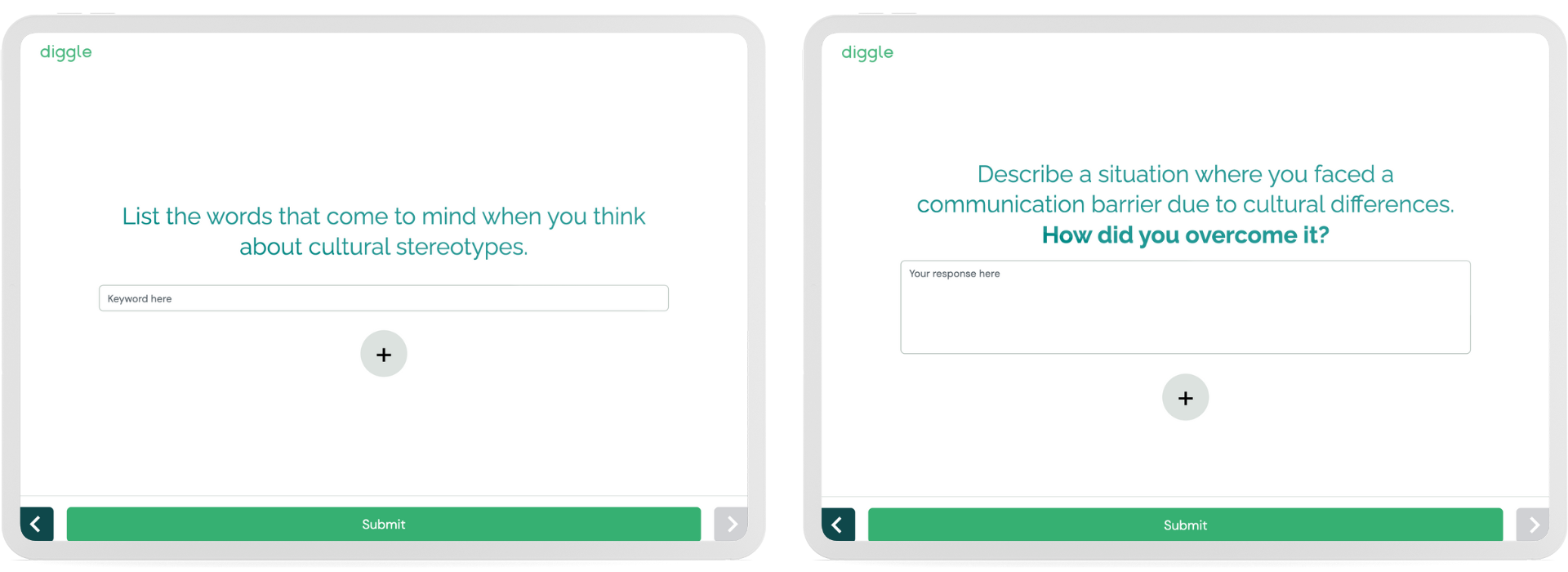
- Reflection and feedback.
At the end of a session or unit, facilitators can use Diggle to gather feedback and reflections on the learning experience, helping to continuously improve training methods.
By incorporating Diggle into the classroom, trainers can create an interactive and inclusive learning environment that fosters active participation, instant feedback, and improved learning outcomes. The tool’s versatile features makes it suitable for various participants and training styles, benefitting both the facilitator and the participants alike. Diggle can also be highly beneficial in meetings, both physical and virtual.
2. Training sessions
Diggle can be a powerful tool in training sessions, making them more effective, interactive, and engaging. Here are a few examples of how to use Diggle in training:
- Icebreakers and energisers.
Use Diggle to start the training session with icebreaker activities and energisers. This can help participants feel more comfortable, engaged, and ready to participate. - Pre-assessments.
Conduct pre-assessments through Diggle to comprehend the participants’ existing knowledge and skill levels. This information can help tailor the training content to the participants’ needs. - Interactive presentations.
Create interactive presentations with Diggle to explain key concepts, theories, and processes while ensuring active engagement and learning. Use various question types such as multiple-choice, categorized response, word cloud, and scales.
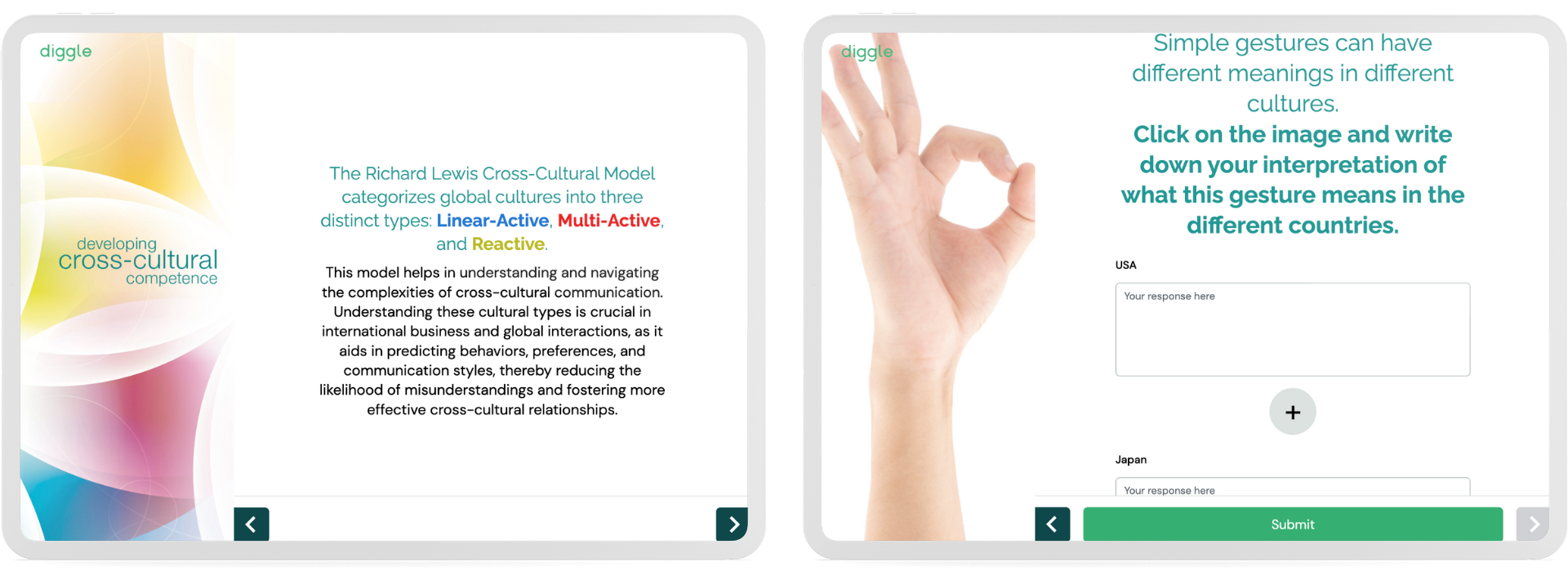
- Knowledge checks.
Diggle’s various features can be employed for knowledge checks or as a review activity. Facilitators can create interactive quizzes or templates that provide immediate results. - Group learning and activities.
Use Diggle readymade templates, or design your own, to facilitate group learning and activities. Question types such as brainstorm, priority, or open text can be beneficial. - Reflection and feedback.
At the end of a session or unit, facilitators can use Diggle to gather feedback and reflections on the learning experience, helping to continuously improve training methods.
By utilising Diggle’s interactive features, trainers can create dynamic and engaging training sessions that cater to different learning styles. The real-time feedback and interactive elements help enhance knowledge retention, active participation, and overall learning outcomes for participants.
3. Conferences and events
Diggle can be a valuable addition to conferences and events, enabling organizers to increase participant engagement, gather real-time feedback, and create interactive and meaningful experiences. Here are a few examples on how to use Diggle during conferences and events:
- Icebreakers and energisers.
Use Diggle to start the training session with icebreaker activities and energisers. This can help participants feel more comfortable, engaged, and ready to participate. - Live polling and surveys.
Diggle allows facilitators to conduct real-time polls and surveys to gauge participants’ opinions, preferences, and prior knowledge on a topic. This fosters active participation and provides valuable insights for adjusting training strategies. - Interactive workshops.
Instead of focusing purely on creating good presentations and content for workshops, try incorporating group activities and engaging exercises to increase the learning outcomes and takeaways. Participants will likely learn more and partake in discussions if they are involved and stimulated. Try using one of our ready-made templates as inspiration! - Networking activities.
Many events, conferences, and workshops often lack a social and more relaxed aspect, focusing in networking and getting to know the people who are partaking. Diggle can be used for fun icebreakers to get participants more relaxed and comfortable, or to promote networking activities and getting to know one another. - Brainstorming and idea generation.
Several of Diggle’s features can be used to facilitate collaborative brainstorming and idea generation, such as brainstorm, macthing, or categorized response. Participants can submit ideas both anonymously and with names, encouraging creativity and discussion. - Gamification.
Gamify the event experience with Diggle by incorporating questions, challenges, and competitions with real-time leaderboard updates. Use the various question types and the quiz-function to create engaging content and exercises that creates suspense and energy in the room! - Reflection and feedback.
At the end of a session or unit, facilitators can use Diggle to gather feedback and reflections on the learning experience, helping to continuously improve training methods.
With Diggle’s interactive features, facilitators can transform conferences and professional events into dynamic, engaging, and interactive experiences. The tool enhances audience engagement, encourages active participation and involvement, and provides valuable insights that can be used to continually improve future events.
4. Workshops
Diggle can greatly enhance the effectiveness and engagement of workshops, as experienced by several of our clients, by providing interactive elements that encourage involvement and collaboration among participants. Here are a few examples of how Diggle can be used in workshops:
- Icebreakers and energizers.
Use Diggle to start the session with icebreaker activities and energizers. This can help participants feel more comfortable, engaged, and ready to participate. Feel free to use our ready-made Icebreaker template.
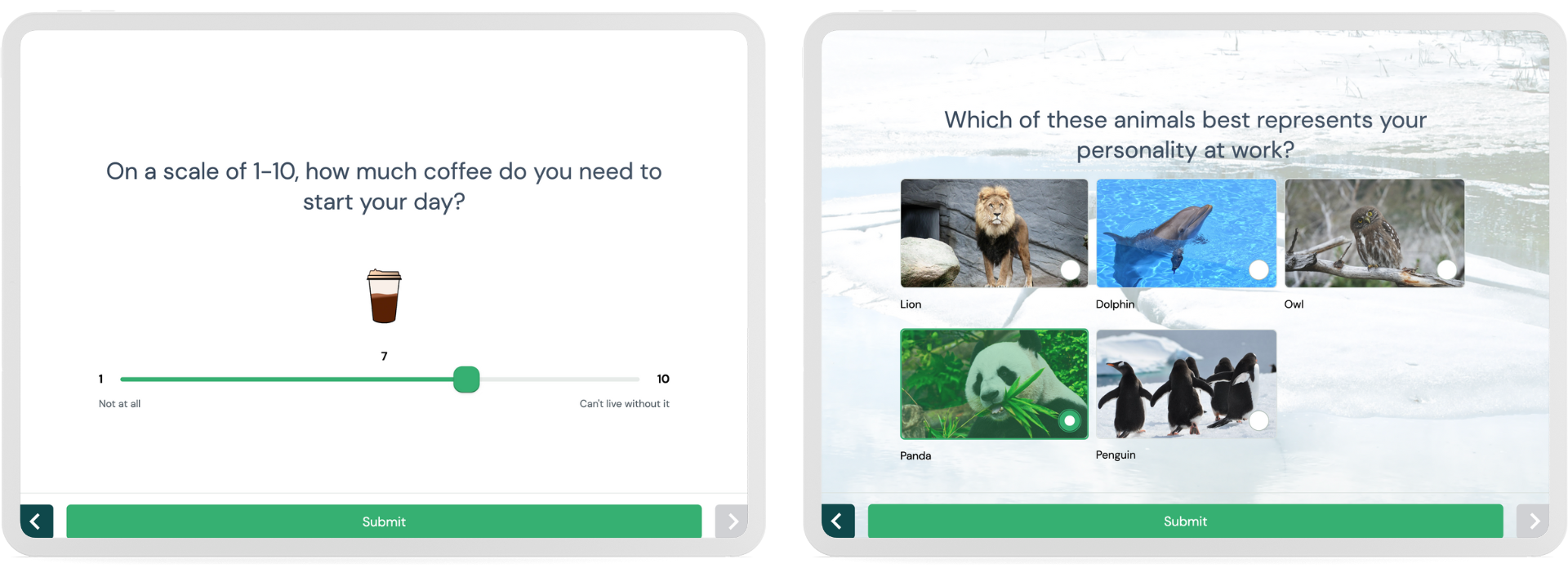
- Live polling and surveys.
Diggle allows facilitators to conduct real-time polls and surveys to gauge participants’ opinions, preferences, and prior knowledge on a topic. This fosters active participation and provides valuable insights for adjusting training strategies. - Interactive presentations.
Facilitators can create interactive presentations using Diggle to keep participants engaged. Question types such as multiple-choice, word cloud, and priority can be integrated to assess understanding and gather instant feedback. - Group learning and activities.
Use our ready-made templates, or design your own, to facilitate group learning and engaging activities. Question types such as word cloud, categorized response, or brainstorm can be beneficial. - Knowledge checks.
Diggle’s various features can be employed for knowledge checks or as a review activity. Facilitators can create interactive quizzes or templates that provide immediate results. - Gamification.
Gamify the workshop experience with Diggle by incorporating questions, challenges, and competitions with real-time leaderboard updates. Use the various question types and the quiz-function to create engaging content and exercises that creates suspense and energy in the room! - Reflection and feedback.
At the end of a session or unit, facilitators can use Diggle to gather feedback and reflections on the learning experience, helping to continuously improve training methods.
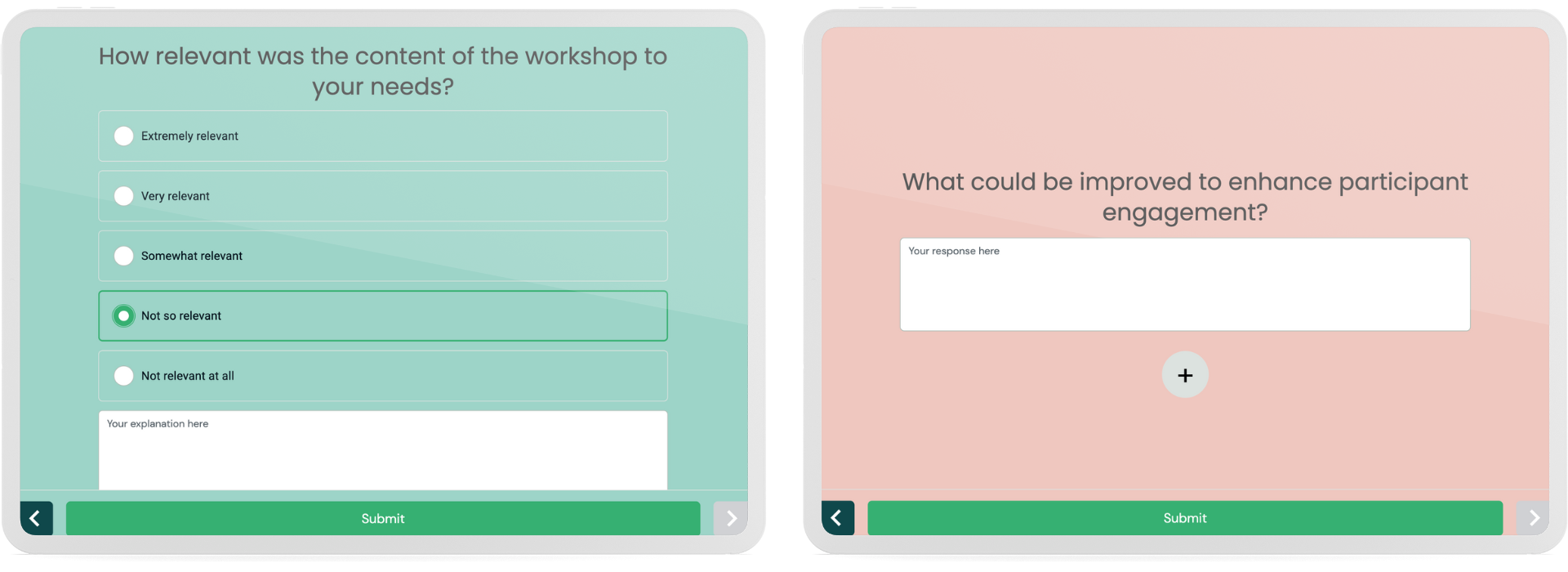
By integrating Diggle into workshops, facilitators can crate an interactive and collaborative learning environment. The tool enables trainers to actively involve participants, gather insights, and ensure that the workshop content is effectively understood and retained.
5. Webinar
One of the greatest pitfalls with online training can be lack of engagement and focus from the participants’ side. With Diggle, you can create an interactive and engaging learning environment customized to fit the participants needs and preferences.
- Icebreakers and energizers.
Use Diggle to start the session with icebreaker activities and energizers. This can help participants feel more comfortable, engaged, and ready to participate. Feel free to use our ready-made Icebreaker template. - Live polling and surveys.
Diggle allows facilitators to conduct real-time polls and surveys to gauge participants’ opinions, preferences, and prior knowledge on a topic. This fosters active participation and provides valuable insights for adjusting training strategies.
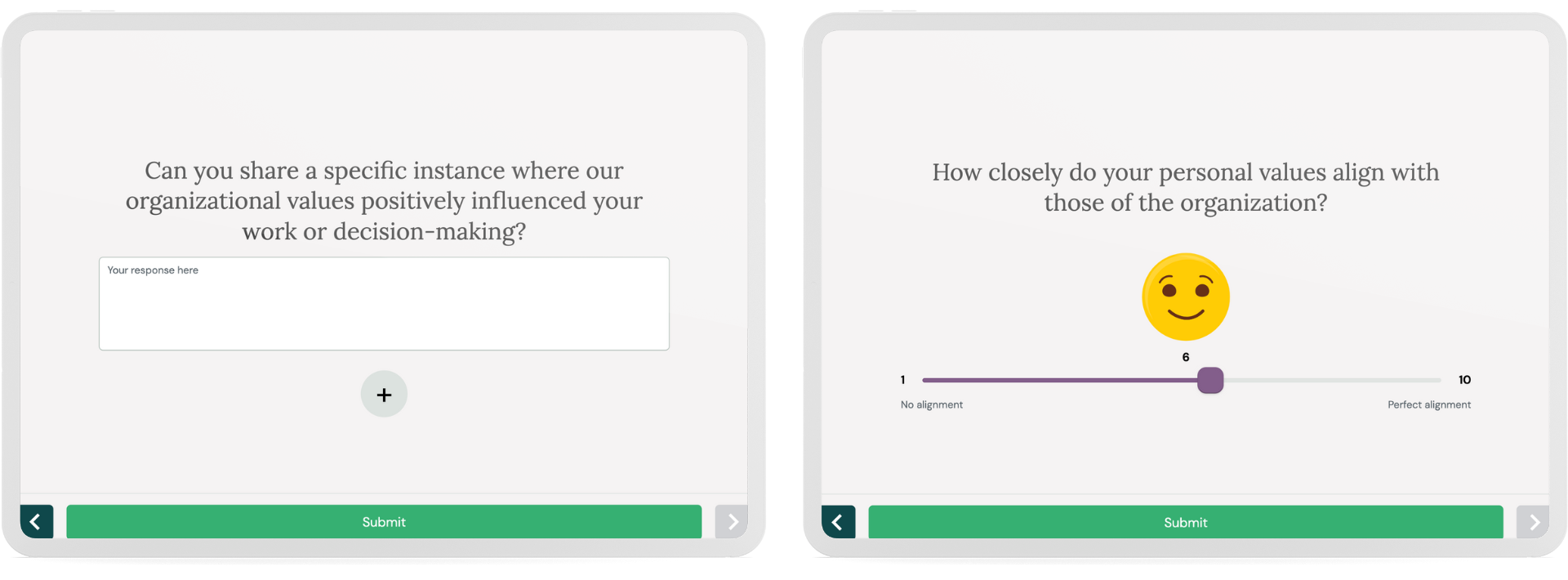
- Interactive presentations.
Facilitators can create interactive presentations using Diggle to keep participants engaged. Features like multiple-choice, word cloud, and poll can be integrated to assess understanding and gather instant feedback. - Formative assessment.
Diggle can be used for formative assessments during and after sessions. Facilitators can use it to ask questions or pose scenarios enabling participants to demonstrate their comprehension and providing instructors with feedback to tailor future sessions. - Brainstorming and idea generation.
Several of Diggle’s features can be used to facilitate collaborative brainstorming and idea generation, such as open text, word cloud, or poll. Participants can submit ideas both anonymously and with names, encouraging creativity and discussion. - Visual aids and data representation.
Use Diggle’s presentation and analyzing features to visualize data and present information in a more engaging and digestible format. Diggle can be used during product or software webinars to encourage audience participation in live demonstrations or case studies. - Gamification.
Gamify the workshop experience with Diggle by incorporating questions, challenges, and competitions with real-time leaderboard updates. Use the various question types and the quiz-function to create engaging content and exercises that creates suspense and energy in the room! - Reflection and feedback.
At the end of a session or unit, facilitators can use Diggle to gather feedback and reflections on the learning experience, helping to continuously improve training methods.
By incorporating Diggle into the classroom, trainers can create an interactive and inclusive learning environment that fosters active participation, instant feedback, and improved learning outcomes. The tool’s versatile features makes it suitable for various participants and training styles, benefitting both the facilitator and the participants alike. Diggle can also be highly beneficial in meetings, both physical and virtual.