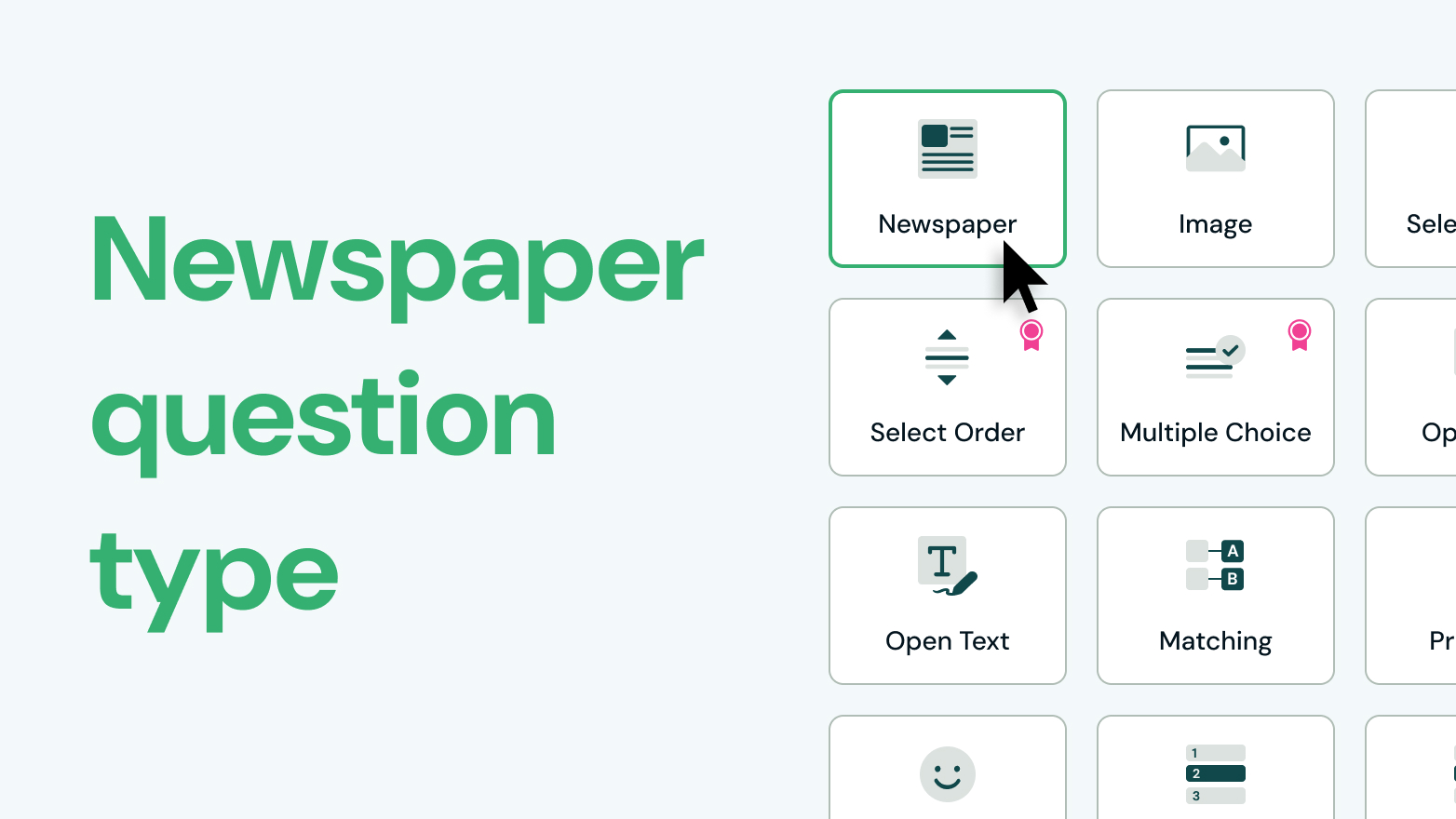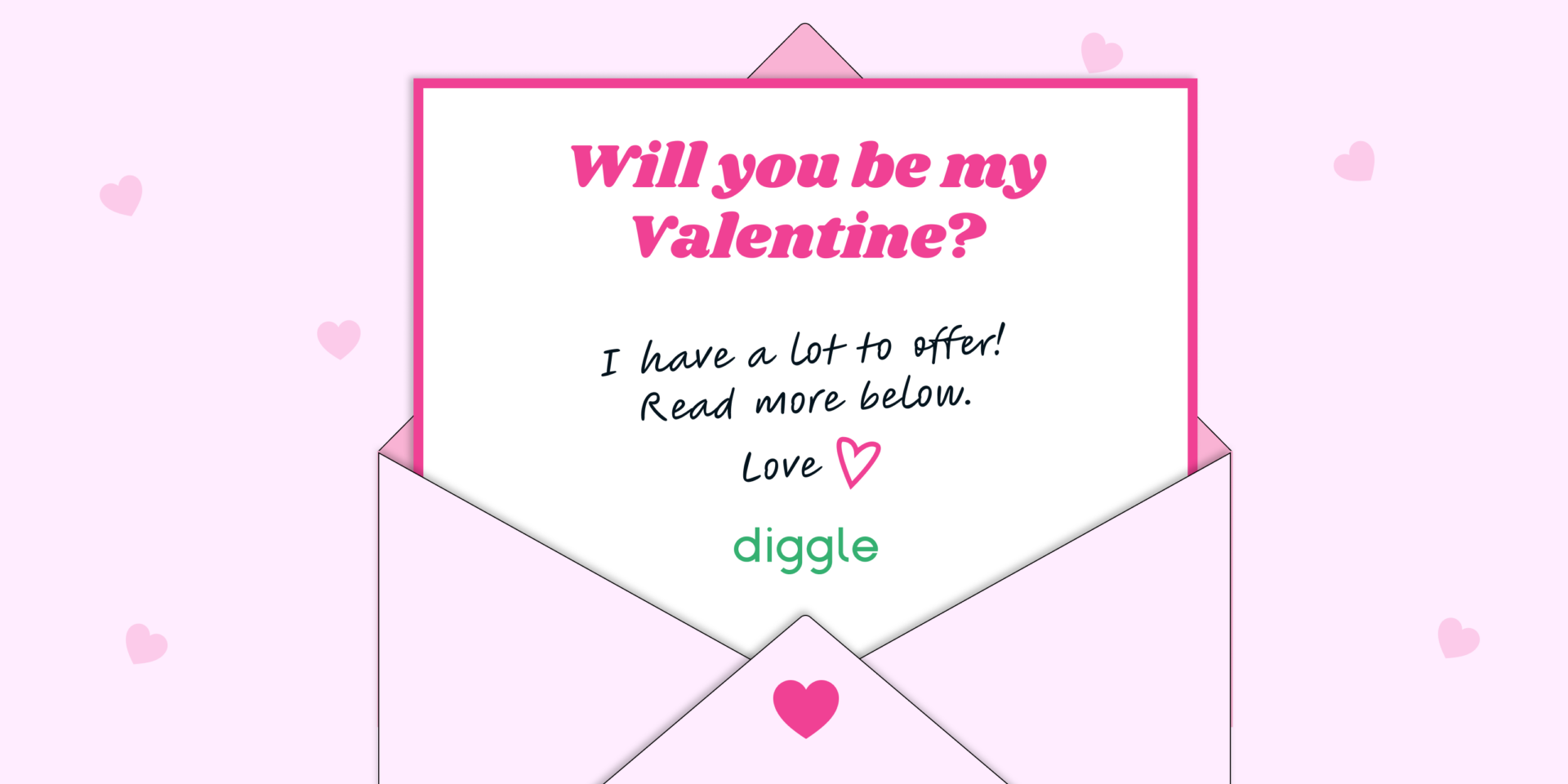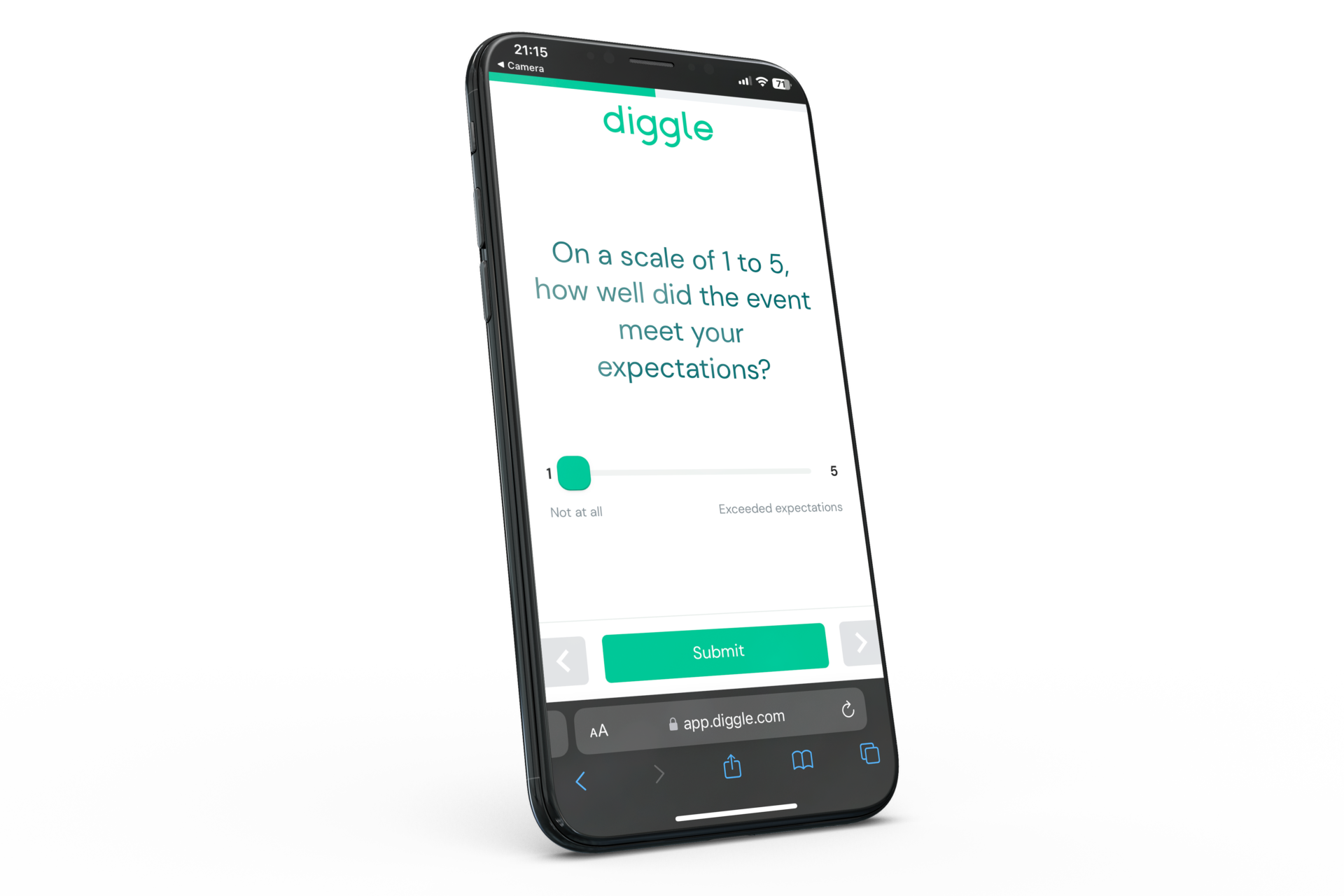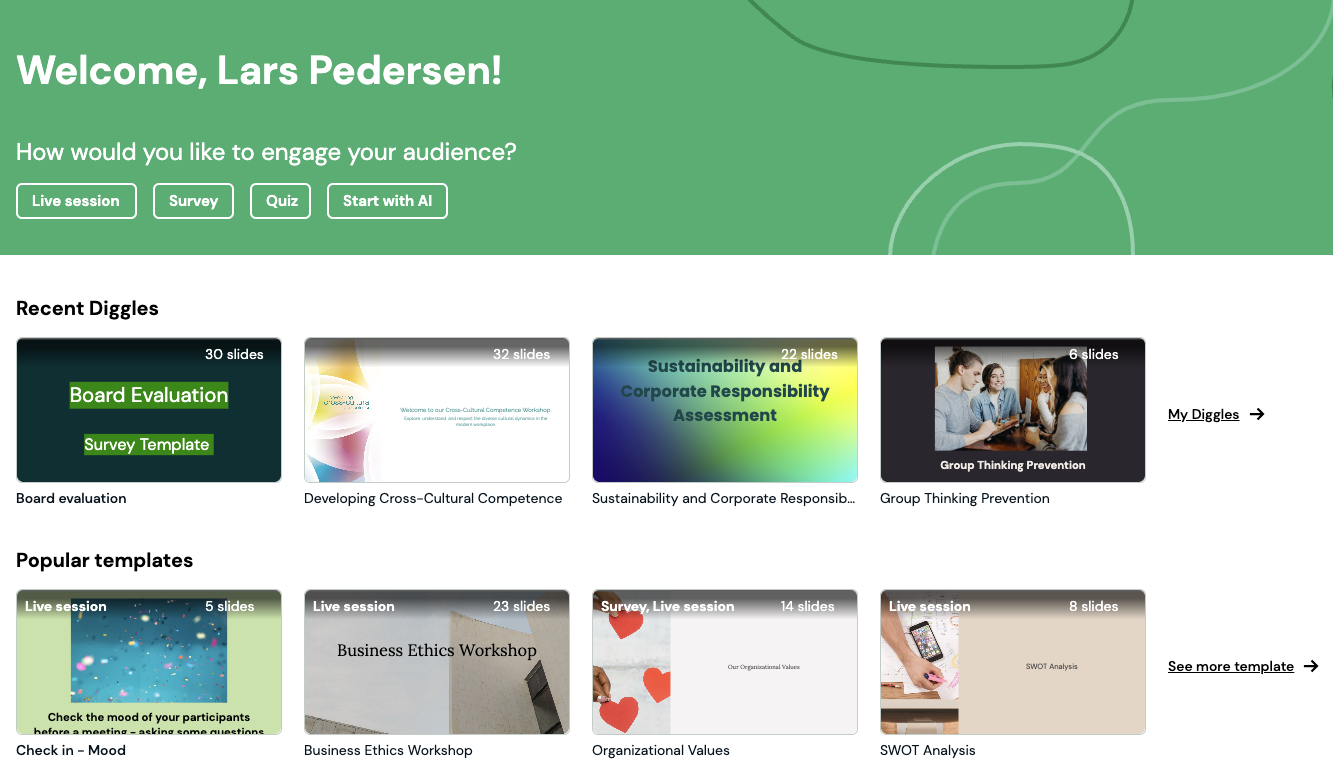I’m Diggle – your fun, smart, and interactive learning companion. Whether you’re looking for something lighthearted or a serious commitment (to structured learning, of course), I’ve got you covered. Here’s why I’d be your perfect Valentine:
Category: Inspiration
New Feature: Quiz on Images!
I’m Diggle – your fun, smart, and interactive learning companion. Whether you’re looking for something lighthearted or a serious commitment (to structured learning, of course), I’ve got you covered. Here’s why I’d be your perfect Valentine:
Diggle’s Easter Mystery
I’m Diggle – your fun, smart, and interactive learning companion. Whether you’re looking for something lighthearted or a serious commitment (to structured learning, of course), I’ve got you covered. Here’s why I’d be your perfect Valentine:
Newspaper – New question type!
Turn your workshop into a Newsroom! We’re thrilled to introduce an exciting new question type in Diggle—one that lets your participants write their own newspaper headlines and lead texts and upload an image!
Will you be my Valentine?
I’m Diggle – your fun, smart, and interactive learning companion. Whether you’re looking for something lighthearted or a serious commitment (to structured learning, of course), I’ve got you covered. Here’s why I’d be your perfect Valentine:
Elevate learning and engagement with Diggle’s enhanced quiz functionality
Diggle’s new Quiz feature is designed to strike the right balance between fun and functionality. Whether you’re energizing a meeting, testing knowledge in a workshop, or simply having fun with family and friends, the Quiz tool offers the flexibility you need.
Our AI feature: Your Personal Guide in Diggle!
AI-powered guidance: your creative assistant in Diggle Get creative with Diggle Buddy, your smart assistant powered by ChatGPT. Designed to help you jumpstart your Diggle sessions, Diggle Buddy guides you through crafting engaging learning content, making it easier than ever to get started and stay inspired. Here’s how Diggle Buddy enhances your content creation: Step-by-step guidanceTo create an effective workshop, you need to know your participants. What are their backgrounds, characteristics, knowledge levels, and expectations? This information will help you tailor the content, activities, and delivery methods to meet their needs. Session type Whether it’s a live presentation or workshop, a remote survey or feedback session, or an interactive quiz, Diggle Buddy helps create the content accordingly. Topic definitionDiggle Buddy helps you create content for the topic you define. Audience profileTailor your Diggle to fit your audience’s knowledge level and preferences. Learning goalsWith Diggle Buddy, you can establish clear learning targets, adding direction and purpose to your content. Language optionsSpecify your preferred language Fine-tuningAdd your own style with customization options for tone of voice, question types, and more. Diggle’s AI assistant helps you quickly create a structured set of slides to kickstart your learning sessions, discussions, or workshops. This foundation allows you to easily adapt and expand the content for effective group collaboration and knowledge sharing.
Workshop Design 101
Workshop design 101 – How to use Diggle for increased engagement and interaction This is an easy guide for how to set up and design a workshop session using Diggle. Whether you’re a seasoned professional or new to workshop facilitation, this guide provides valuable insights and practical strategies to enhance participant engagement and learning outcomes. This design works well for corporate training, educational workshops, and team-building events. Feel free to check out one of our ready-made templates for more inspiration. What are your goals? The first step is to clarity the purpose of the workshop. What specific knowledge, skills, or outcomes do you want participants to gain? Clearly defined objectives will guide the workshop design and method, facilitating effective learning outcomes. Statkraft Statkraft Telenor Telenor Elvia Elvia Customize the workshop to your participants. In order to create an effective workshop, you need to know your participants. What are their backgrounds, characteristics, knowledge levels, and expectations? This information will help you tailor the content, activities, and delivery methods to meet their needs. Create good structure. Developing a detailed agenda that outline the workshop flow, including specific topics, activities, and time stamps, will aid both you as a facilitator and your participants. A well-structured agenda helps you stay organized and ensures a smooth progression of content throughout the workshop. Presentations and activities should be well periodized to ensure that your participants do not loose focus or interest. Select an appropriate method. Consider the most suitable design for your workshop. You can use a combination of various formats such as lectures, interactive group activities, practical exercises, and discussions and reflections. Remember that your chosen method should be aligned with the established objectives and facilitate engagement and learning. Utilize engaging material. Preparing visually appealing and informative materials, preferably a mix of presentation slides, reflection tasks, and other interactive resources. Visual aids and supporting materials help convey information effectively and enhance participants’ understanding. Focus on interactive activities. Interactive activities that promote discussion and reflection will be your best friend as a facilitator. Sitting through 8 hours of lectures in silence with no reflection or experience exchange is simply not effective – always include interactive elements throughout the session to foster engagement and active learning. Incorporate group discussions, brainstorming sessions, practical tasks, role-playing, simulations, or exercises that encourage participants to apply their new knowledge. Diggle is a great tool for all these activities. Create a good learning environment. As the facilitator, it is your job to ensure a positive and inclusive learning environment. Encourage active participation, ask thought-provoking questions, provide clarifications, and foster discussion among groups. Even though it can be difficult, engaging participants and guiding them towards achieving the learning objectives should be your top priority. From our experience with working with various clients, Diggle is a very useful tool for creating increasing engagement and interaction among participants compared to more traditional methods. Provide sufficient variation to promote reflection. In order to keep participants engaged and focused on the learning objectives, a variety of methods and formats should be used. This gives participants opportunities to reflect, both individually in groups, and learn through active engagement. It is also a plus if the workshop is perceived as fun and meaningful, where variation is key. Gather feedback for continuous improvement. Incorporating evaluation mechnaisms to assess the workshop’s effectiveness and gathering feedback will help the next group of participants experience even better learning outcomes. You can use basic survey designs or other assessment methods to gauge satisfaction, understanding, and evaluate whether learning objectives have been achieved. Reviewing feedvack will also aid you as a facilitator to identify areas for improvement and enhance future workshop designs.
Survey Design 101
Survey Design 101 – How to optimise Diggle for surveys This is an easy and straigthforward guide for anyone looking to create effective and engaging surveys using Diggle. Whether you’re a beginner or an experienced survey designer, these insights will enhance your approach to survey creation and help you achieve meaningful results. This design works well for conducting market research, gathering employee feedback, exploring academic topics, and so much more. Essentially, this guide will walk you through the key steps to design a survey that yields valuable insights. Feel free to check out one of our ready-made templates for inspiration! What do you want to know? The first step is to define what you are trying to achieve with your survey. If you do not have clear goals, it can be hard to get the insight you are looking for. Every question or task in your survey should contribute to achieving your goal or answer the question you set out to explore. If a question or task does not match your goal, skip it. Choose an appropriate method. What kind of survey are you opting for? Are you looking for feedback, or do you intend to explore something? Your chosen method will set the framework for what type of questions you should ask and what kind of question types you should use. Always keep participants in the loop. Remember to let your participants know the purpose of they survey. This can easily be done by including a survey introduction as the first slide in your Diggle. The introduction should include who is distributing the survey, the intention of the survey, how long it will take, whether the survey is anonymous, and other relevant information. A good survey should be tailored. Consider your target group. Who are the participants you are aiming for? This step is similar to step one; you should always know who you are reaching out to and what characterizes them. Keep important details like demographics and other attributes in mind when designing your survey. Variety is key. In order to keep participants interested and to make your survey a little extraordinary, opt for various question types and items. Whether you are looking to collect numbers and statistics, or text and feedback, Diggle offers several different question types that can benefit your purpose. Avoid leading questions. If you are looking for results that are representative and honest, opting for open and closed questions that fit the purpose of your survey will likely aid you. Closed questions make it easier to create graphs and charts, and simplifies comparison and analysis. Open questions are great if you are looking to learn more about opinions, experiences, thoughts, and beliefs. Remember that open questions often take longer to answer, which should be considered when designing the survey. Consider the order of your questions. A good rule of thumb is to place “boring questions” at the very end of the survey (i.e., age, gender etc). Even though structure is key, these questions are pretty standard and do not really give off a good or bad impression so you might as well place them at the end. If any questions are designed to take longer to respond to or require more effort from the participants’ side, place these first. However, don’t start off with questions that are too difficult – let the respondents ease into it. Specificity is your friend. Make sure that there is limited room for interpretation in your formulations. Be specific and straight to the point, and keep language simple and humane. Making questions simple and understandable makes participants more likely to answer the whole survey and not loose interest quickly. Feel free to use one of our ready-made templates for inspiration! Run a pre-test. Pre-testing your survey is always a good idea as it gives a good indication of whether questions are understandable and specific, and that your chosen question types serve their purpose. It is also an excellent opportunity for you to practice being a Diggle-facilitator. Your test subjects doesn’t have to be participants from your target group – it can be friends, family, or co-workers.
How Diggle can be used in different settings
How Diggle can be used in different settings Diggle can be used across a variety of settings, both physical and virtually. The tool’s customisable and advanced features make content and templates suitable for any training and learning type. Based on our customers’ experiences, Diggle facilitates learning and active involvement, and quick and interactive feedback. The tool offers a variety of simple and advanced question types, completely customisable to fit your and your target group’s needs and preferences. 1. Classrooms Diggle can be a valuable and versatile tool in classroom settings to enhance engagement, interaction, and learning outcomes. Below are a few examples: Interactive presentations.Facilitators can create interactive presentations using Diggle to keep participants engaged. Features like multiple-choice, word cloud, and categorized response can be integrated to assess understanding and gather instant feedback. Live polling and surveys.Diggle allows facilitators to conduct real-time polls and surveys to gauge participants’ opinions, preferences, and prior knowledge on a topic. This fosters active participation and provides valuable insights for adjusting training strategies. Formative assessment.Diggle can be used for formative assessments during and after sessions. Facilitators can use it to ask questions or pose scenarios enabling participants to demonstrate their comprehension and providing instructors with feedback to tailor future sessions. Brainstorming and idea generation.Several of Diggle’s features can be used to facilitate collaborative brainstorming and idea generation, such as open text, select order, or brainstorm. Participants can submit ideas both anonymously and with names, encouraging creativity and discussion. Knowledge checks.Diggle’s various features can be employed for knowledge checks or as a review activity. Facilitators can create interactive quizzes or templates that provide immediate results. Peer-to-peer learning.With a licence, participants can use Diggle to present their projects and knowledge to their peers. They can create interactive presentations to engage other groups and encourage active learning. Reflection and feedback.At the end of a session or unit, facilitators can use Diggle to gather feedback and reflections on the learning experience, helping to continuously improve training methods. By incorporating Diggle into the classroom, trainers can create an interactive and inclusive learning environment that fosters active participation, instant feedback, and improved learning outcomes. The tool’s versatile features makes it suitable for various participants and training styles, benefitting both the facilitator and the participants alike. Diggle can also be highly beneficial in meetings, both physical and virtual. 2. Training sessions Diggle can be a powerful tool in training sessions, making them more effective, interactive, and engaging. Here are a few examples of how to use Diggle in training: Icebreakers and energisers.Use Diggle to start the training session with icebreaker activities and energisers. This can help participants feel more comfortable, engaged, and ready to participate. Pre-assessments.Conduct pre-assessments through Diggle to comprehend the participants’ existing knowledge and skill levels. This information can help tailor the training content to the participants’ needs. Interactive presentations.Create interactive presentations with Diggle to explain key concepts, theories, and processes while ensuring active engagement and learning. Use various question types such as multiple-choice, categorized response, word cloud, and scales. Knowledge checks.Diggle’s various features can be employed for knowledge checks or as a review activity. Facilitators can create interactive quizzes or templates that provide immediate results. Group learning and activities.Use Diggle readymade templates, or design your own, to facilitate group learning and activities. Question types such as brainstorm, priority, or open text can be beneficial. Reflection and feedback.At the end of a session or unit, facilitators can use Diggle to gather feedback and reflections on the learning experience, helping to continuously improve training methods. By utilising Diggle’s interactive features, trainers can create dynamic and engaging training sessions that cater to different learning styles. The real-time feedback and interactive elements help enhance knowledge retention, active participation, and overall learning outcomes for participants. 3. Conferences and events Diggle can be a valuable addition to conferences and events, enabling organizers to increase participant engagement, gather real-time feedback, and create interactive and meaningful experiences. Here are a few examples on how to use Diggle during conferences and events: Icebreakers and energisers.Use Diggle to start the training session with icebreaker activities and energisers. This can help participants feel more comfortable, engaged, and ready to participate. Live polling and surveys.Diggle allows facilitators to conduct real-time polls and surveys to gauge participants’ opinions, preferences, and prior knowledge on a topic. This fosters active participation and provides valuable insights for adjusting training strategies. Interactive workshops.Instead of focusing purely on creating good presentations and content for workshops, try incorporating group activities and engaging exercises to increase the learning outcomes and takeaways. Participants will likely learn more and partake in discussions if they are involved and stimulated. Try using one of our ready-made templates as inspiration! Networking activities.Many events, conferences, and workshops often lack a social and more relaxed aspect, focusing in networking and getting to know the people who are partaking. Diggle can be used for fun icebreakers to get participants more relaxed and comfortable, or to promote networking activities and getting to know one another. Brainstorming and idea generation.Several of Diggle’s features can be used to facilitate collaborative brainstorming and idea generation, such as brainstorm, macthing, or categorized response. Participants can submit ideas both anonymously and with names, encouraging creativity and discussion. Gamification.Gamify the event experience with Diggle by incorporating questions, challenges, and competitions with real-time leaderboard updates. Use the various question types and the quiz-function to create engaging content and exercises that creates suspense and energy in the room! Reflection and feedback.At the end of a session or unit, facilitators can use Diggle to gather feedback and reflections on the learning experience, helping to continuously improve training methods. With Diggle’s interactive features, facilitators can transform conferences and professional events into dynamic, engaging, and interactive experiences. The tool enhances audience engagement, encourages active participation and involvement, and provides valuable insights that can be used to continually improve future events. 4. Workshops Diggle can greatly enhance the effectiveness and engagement of workshops, as experienced by several of our clients, by providing interactive elements that encourage involvement and collaboration among
5 ways Diggle can contribute to change management
5 ways Diggle can contribute to change management Diggle can be effectively utilized in change management to enhance communication, engagement, and understanding during periods of organizational transformation. Here are five ways it can be employed: Assessing employee readiness. Diggle can be a valuable tool for pre-assessment to gauge employees’ readiness and attitudes towards the upcoming change. This will allow managers to understand the level of resistance or acceptance and tailor their change management approach accordingly. Collecting feedback and identifying needs. During change implementation, it is crucial to identify concerns, expectations and specific areas where further information, communication, or training is required. Diggle’s interactive features, such as priority, open text, and scales, can be employed to gather real-time feedback on various aspects of the change process, regardless of time and place. This enables managers to address concerns promptly, identify the needs and preferences of employees, and make necessary adjustments. Training and development. Diggle is an excellent tool for delivering and facilitating training modules related to the changes being introduced. This interactive approach can enhance learning retention and engagement, ensuring participants grasp the new concepts effectively. Active involvement and audience engagement.Involvement is the key to improved business results and acceptance. Using Diggle to ensure involvement and engagement can help give participants the feeling of ownership in the change process, making the transformation smooth and easy. It also facilitates reflective learning and ensures that all employees feel heard and seen. Diggle further allows for live Q&A sessions and can be used across a variety of settings – both physically and virtually. SalMar SalMar Statkraft Statkraft Telenor Telenor Monitoring progress and employee sentiment.Diggle’s reporting features enables managers to monitor feedback and progress of the change initiative, ultimately tracking employee sentiment over time. This analytical and data-driven approach helps identify areas that require additional attention and provides insights into the overall success of the change management efforts. By leveraging the various effective and interactive features of Diggle, organizations can foster a more inclusive and supportive environment during change management processes, leading to better acceptance, involvement and engagement surrounding the successful implementation of the desired changes. Ultimately, Diggle is beneficial for change management because it is easy to monitor, completely customizable and easy to update, and is independent of time and place.
5 ways Diggle can contribute to HSE programs
5 ways Diggle can contribute to HSE programs For several of our clients, Diggle has been a valuable asset to Health, Safety, and Environment (HSE) programs. It can help enhance engagement, knowledge retention, and overall safety awareness. Here are five ways Diggle can be used in HSE: Safety courses and training. Diggle can be used to deliver interactive safety training modules and surveys to employees. The tool’s engaging features, such as multiple choice, priority and pin on image can be used to reinforce safety protocols, procedures, and best practices. Want to see some examples? Read more about our HSE-cases. Safety assessments and audits. Conducting safety assessments and audits is crucial for identifying potential hazards and ensuring a safe environment. Diggle can be employed to create safety assessment surveys, enabling real-time data collection and analysis. This can help identify areas where further training and awareness is needed. Several of our clients use Diggle to conduct interactive and engaging safety training. Yara HESQ Yara HESQ Rytec AS Rytec AS Red Cross Red Cross HSE meetings and toolbox talks. Managers can use Diggle as a valuable tool in meetings and toolbox talks. Its various question types and features can be used to gather feedback on safety issues, identify areas for improvement, and address employees’ concerns and needs. Active involvement and audience engagement.Involvement is the key to improved business results and acceptance. Using Diggle to ensure involvement and engagement can help give participants the feeling of ownership in the change process, making the transformation smooth and easy. It also facilitates reflective learning and ensures that all employees feel heard and seen. Diggle further allows for live Q&A sessions and can be used across a variety of settings – both physically and virtually. Safety culture assessments.Regularly assessing the safety culture within the organization is essential. Diggle can be used to create safety culture surveys and training modules that can help monitor the effectiveness of safety initiatives and programs. These results can be used to implement targeted improvements and reinforce positive safety behaviours. Feel free to use one of our ready-made templates as inspiration! By integrating Diggle into your HSE program, your organization an promote a culture of safety, improve employee engagement in safety initiatives, and foster continuous improvement in safety performance. The interactive and data-driven nature of Diggle helps HSE professionals gather insights, monitor progress, and make informed decisions to create safer and healthier work environments. Additionally, Diggle is beneficial for HSE programs because it is completely customizable and easy to update, and is independent of time and place.
Explore the new Diggle dashboard
Our redesigned Diggle dashboard makes creating and running interactive sessions smoother than ever. Everything you need is now just a click away!